Many people use their home computers to do both professional and personal work. Employees are increasingly working from home. Many people use their computers for shopping, paying bills or banking. All of these behaviours are extremely personal, as well as these activities act as targets for hackers and thieves.
Your personal information should never get into the hands of these strangers. As a result, you must safeguard yourself from cyber-attacks. Here are some tips that will help you in keeping your MAC or Windows safe from cyber threats:
Top 10 Tips to Protect Your MAC or Windows From Cyber Threats
1. Install antivirus software on your computer:
Installing an antivirus on all of your digital devices is the first step toward securing your device. This will protect your devices from malware, that gets downloaded from the internet. For example; total AV antivirus will protect your devices from all the latest threats.
You must also update your antivirus software from time to time. Also, you should schedule boot-time scans once a month to identify rootkits and ransomware.

2. Configure a Firewall:
The easiest method to keep hackers out of your computer is to eliminate them from coming into your browser in the first place. Installing a firewall is one way to accomplish this. A firewall will prevent every access to your computer that is unauthorized from the outside world. It can help to safeguard your computer from viruses, malware, and Trojans.
The Windows Firewall is preloaded on all Windows-based PCs, laptops, and tablets. On the other hand, most security software for the internet includes the option of installing a firewall as well.

3. Make a bootable disc:
Malicious software could infect your computer even if you have an antivirus installed. Malicious software can sometimes be so harmful that it corrupts your computer’s operating system, rendering it useless. Restoring your computer to its original (factory) settings is your sole choice for saving it.
If your device does not come with an emergency boot disc, you should make one. The majority of individuals generate a boot disc by using a USB flash drive. You may learn more about how to make a boot USB or disc by looking it up online.

4. Everything should be backed up:
In addition to having an emergency boot CD, you should back up your computer’s files regularly to guarantee that they are never lost. Ransomware is becoming more common among home computer users.
Hackers make their files inaccessible essentially by locking their computers. You can easily and securely back up your computer files by using an external hard drive or a cloud storage service such as Google Drive

5. Update your software:
Hackers are frequently successful in hacking the security measures in software that controls operating systems and computer programmes. As a result, you must keep all of your software up to date. If you have a Windows-based device, you should enable the auto-update setting to schedule and download all Windows updates automatically.
Both MAC and Windows devices provide automatic upgrades for their devices. Most computer programmes will get you notified whenever a new update is available.

6. Set Strict Browser and Email Security Options:
Setting rigorous security settings for your online browser and email application will help you improve your cybersecurity. Because JavaScript is frequently exploited by hackers, you should strictly consider deactivating it for unknown sites. You can also disable cookies in your browser to prevent websites from tracking your online activities.

7. Unknown Programs Should Not Be Installed/Run:
Hackers frequently merge a trojan horse or any other malware software with a programme that appears to be fully legitimate and safe. Hackers can add harmful malware in any programme, but they prefer to apply it in screensavers or games because they are so popular.
As a result, you should never download third party software from an unknown website, unless you are certain that they are safe and legitimate. Apart from this, you should always scan a programme with your security software before installing it.

8. Unknown email attachments and links should not be opened:
Email apart from being a popular communication tool can be used to steal your login credentials. Phishing attacks, in which a user is duped into revealing personal information to identity thieves, are particularly done through emails. Every email you receive should be scanned using your internet security software.
Therefore, you should avoid opening any email attachment from an unknown email account, nor should you click on any links contained inside it. Even if the sender appears to be trustworthy, you should check all attachments with your antivirus before opening them.

9. Hidden Filename Extensions must be disabled:
A security weakness in Windows-based devices renders them open to cyber-attacks. All known file extensions are hidden by default in the Windows operating system. Unfortunately, this allows criminals a cunning technique to hide dangerous software file extensions.
As a result, under Windows, you should disable that option. You are more likely to spot strange file extensions on your PC this way.

10. Disconnect from the Internet and turn off the computer:
Your computer is vulnerable to cyberattacks only if it is actively connected to the internet. This doesn’t mean you should stop using the internet and live like a caveman. What this means is, once you’ve finished using your computer, you must switch it off completely.
Furthermore, you should disconnect your computer from the Internet to ensure that suspicious programs cannot access your data in the background.

In summary, installing trusted antivirus software is the first step in protecting your computer from cyber-attacks. However, in case of an emergency, you should also have a backup bootable disk.
Backing up your data is highly recommended as you never know when you might end up losing all of it. Always update your software, especially your operating system’s security updates.
Make sure you have strict security settings in your browser. Unknown programmes should not be downloaded from the internet, and strange attachments or links attached to emails should be avoided.
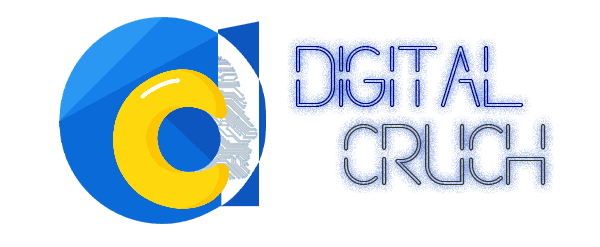



Comments are closed.